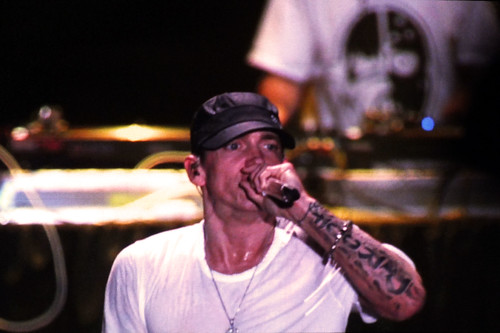
Why is rap artist Eminem considered to be such an impressive lyricist? And how does that help my students learn literature, history, current events, science, or mathematics?
Here's why Eminem is an outstanding lyricist:
So how does that help my students learn literature, history, current events, science, or mathematics?
Would it be fair to say that deep learning in your classroom includes students who:
- closely read the texts you assign?
- reflect on what they read while they read?
- make connections between assigned texts and other sources, including multimedia from across the web?
- actively participate in class discussions that continue beyond the time and space of the class?
- get formative feedback from you and their peers; perhaps even from other learners beyond the walls of your classroom?
Genius.com (originally rapgenius.com) started with a passion for sharing how different people understand rap lyrics by adding personal digital annotations. It grew into an effort to collaboratively share and interrogate any web based content using text, images, videos, and links. While it began as an effort of rap lovers to better understand the meaning behind rap lyrics it wasn't long before the community grew to include the artists themselves and expanded into other forms of music, poetry, literature, news, history, law, sports, and any other web based content.
Genius is less of a website destination for people to collaboratively annotate web based text and more of a portable web based tool building a shared understanding of the meaning of any content at all. For example, the animation below shows Lewis Carroll's Jabberwocky annotated and analyzed over time on genius.com. Below that, you'll find the embedded article to which you can contribute your own analysis.
Here's the live embedded page you can add to if you like; click on any of the highlighted text:
A number of educators (K-12 and Higher Ed.) have taken to hacking what was once a venue only for rap lovers and making it a dynamic learning platform called Education Genius.
I like the inclusion of game mechanics such as Achievement, Micro-Leader Boards, Progression Dynamic, and Status baked into the system. (People often confuse "gamification in education" with the simple playing of games. Gamification is really about using the compelling dynamics of game play in a educational setting.)
Genius includes modern novels such as: Area X: The Southern Reach Trilogy by Jeff VanderMeer (who added his own annotations to the discussion), the Seven Ages of Man monologue from Shakespeare's As You Like It, The Great Gatsby by F. Scott Fitzgerald, and the complete works of Charles Dickens.
There are special genius.com education accounts for educators.
I'd love to see how a math teacher might hack this system to have students engage deeply with mathematics texts. Imagine if you had your students solve and annotate solutions to exam level questions as a review of your course leading up to a test or final exam. What if you then had the class as a whole engage with these student generated mathematical texts in the way people have done with the literature examples shared above? If you're looking for some online examples of this sort of work feel free to start with these wiki examples (Student Created Wiki Solutions Manuals) from my own classes:
Those links to my class wiki solution manuals may be a little dated; if I was doing this today I'd deliberately weave in more of the game mechanics I mentioned above.
You can apply the process described here, and on my class wikis, with pretty much any level of math from at least grade 7 upward.
If you do, let me know how it goes.
photo credit: creative commons licensed (BY) flickr photo by - EMR -
- 12/25/2014 01:22:00 pm
- 3 Comments


















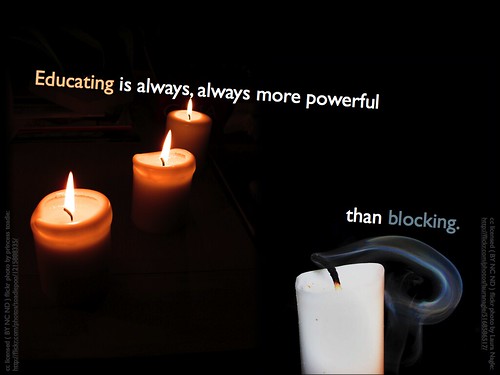
 A study was recently published in the
A study was recently published in the  IS THAT WHAT THE RESEARCH SAYS?
IS THAT WHAT THE RESEARCH SAYS?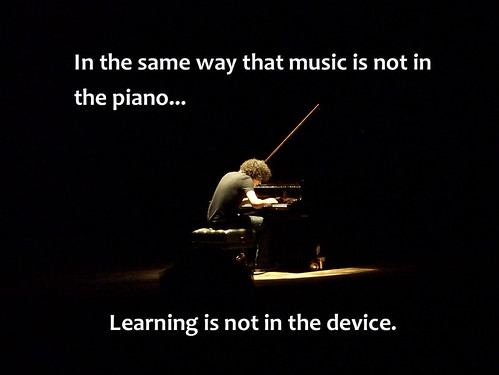
 What are some concrete and powerful pedagogical approaches you can leverage in a 1-to-1 or BYOD teaching environment? What sort of practices shift the focus of teaching and learning from Lower Order Thinking Skills (LOTS) to Higher Order Thinking Skills (HOTS)?
What are some concrete and powerful pedagogical approaches you can leverage in a 1-to-1 or BYOD teaching environment? What sort of practices shift the focus of teaching and learning from Lower Order Thinking Skills (LOTS) to Higher Order Thinking Skills (HOTS)?
